How to Setup Analytics & GTM for Dev/Prod
Let’s say you’re launching a significant update to a website. A lot is changing: the theme, lots of URLs, maybe the CMS or backend, and so forth. And the team creating the website is working from various IP addresses on…